Membership List | Publications | Research | Profiles | Braided Learning Ejournal
 A
Case Study by David Townsend
A
Case Study by David Townsend
Introduction | ICT CPD Training | Conclusion | Author
Introduction
 Since the day that I became a Mirandanet Fellowship scholar I have enjoyed
the many exchanges by email with colleagues around the world and I have been
fascinated by the diversity of opinion and the wide-ranging technical levels
of those involved. I have often struggled to understand the technical complexities
and feel a fraud, and then on the other hand someone will postulate a ‘new’ idea
and I think ‘been there, done that, moved on’. I am resolutely
an end-user. I rely on my more technically minded colleagues to understand
how something happens and I step back when I think that I am getting too
close to the ‘techie’ stuff. My teaching innovation becomes creative
because I don’t know that something is impossible! When I innocently
ask “can we do this?” a more knowledgeable colleague will say “No”.
When I persevere they sometimes say “Well, maybe”. I want my
ICT to be market-orientated not product-orientated. I want to be able to
say this is how I want to teach in the future can you find out how I can
do that with ICT. I find it frustrating when a company tells me they have
come up with a brilliant new front-end for a standard idea and expect me
to come up with a way to use it.
Since the day that I became a Mirandanet Fellowship scholar I have enjoyed
the many exchanges by email with colleagues around the world and I have been
fascinated by the diversity of opinion and the wide-ranging technical levels
of those involved. I have often struggled to understand the technical complexities
and feel a fraud, and then on the other hand someone will postulate a ‘new’ idea
and I think ‘been there, done that, moved on’. I am resolutely
an end-user. I rely on my more technically minded colleagues to understand
how something happens and I step back when I think that I am getting too
close to the ‘techie’ stuff. My teaching innovation becomes creative
because I don’t know that something is impossible! When I innocently
ask “can we do this?” a more knowledgeable colleague will say “No”.
When I persevere they sometimes say “Well, maybe”. I want my
ICT to be market-orientated not product-orientated. I want to be able to
say this is how I want to teach in the future can you find out how I can
do that with ICT. I find it frustrating when a company tells me they have
come up with a brilliant new front-end for a standard idea and expect me
to come up with a way to use it.
I thought that one way of seeing where I am in the scheme of things would be to let MirandaNetters comment, if they want to, on the way I do things now, and in the way of good teaching practice I thought the ubiquitous journal would explain. So here is a digital day in the life of a rural Essex school.
Last Check
Wednesday: 1700
 I was in as usual at 0700 today, and in the way of a busy teacher’s
life I am almost ready to go home and do some marking and 6th Form revision
panic sessions. The students are able to email me on my school email account
which is useful as I haven’t got round to sorting out the secure blog
site yet. Threaded conversations were possible using our last Personalised
Learning Environment, but it is not yet available on our latest version.
Still email seems to work well.
I was in as usual at 0700 today, and in the way of a busy teacher’s
life I am almost ready to go home and do some marking and 6th Form revision
panic sessions. The students are able to email me on my school email account
which is useful as I haven’t got round to sorting out the secure blog
site yet. Threaded conversations were possible using our last Personalised
Learning Environment, but it is not yet available on our latest version.
Still email seems to work well.
Checking my school email using Outlook is handy as by using the Outlook Today I can remind myself of tomorrow’s lessons and meetings and see if there is anything needing to be done on my Task List. A quick look at the BBC News ticker also gives me an idea for tomorrow’s cryptic news question that I give the Law students every lesson to keep them up to date with current affairs and the latest changes to the law. A nice ongoing story about M.P.’s expenses has a video clip of a Home Office Minister resigning. I’ll show that tomorrow using the interactive SmartBoard in the classroom.
Remote Access
Wednesday: 2000
![]() Dinner
and family phone calls over. It is great to speak to the grandchildren using
Skype. I was able to help a couple of 6th Formers
with last minute problems with their revision by logging in remotely to
my school email account using the remote access icon on my desktop. It is
fantastic
to be able to log in remotely without fuss to my desktop at school using
Terminal Services Client. The initial gremlins have been overcome so I
don’t
bother to use a memory stick anymore for the day to day stuff. It will certainly
save any embarrassment caused by losing a memory stick containing confidential
information or student work. Logging on also gave me the opportunity to update
my student’s marking on my spreadsheet at school and check their work
on the blended online Law site that we use in conjunction with the textbook.
Why doesn’t everybody do this?
Dinner
and family phone calls over. It is great to speak to the grandchildren using
Skype. I was able to help a couple of 6th Formers
with last minute problems with their revision by logging in remotely to
my school email account using the remote access icon on my desktop. It is
fantastic
to be able to log in remotely without fuss to my desktop at school using
Terminal Services Client. The initial gremlins have been overcome so I
don’t
bother to use a memory stick anymore for the day to day stuff. It will certainly
save any embarrassment caused by losing a memory stick containing confidential
information or student work. Logging on also gave me the opportunity to update
my student’s marking on my spreadsheet at school and check their work
on the blended online Law site that we use in conjunction with the textbook.
Why doesn’t everybody do this?
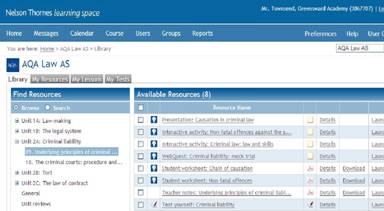
Logging In/Setup
Thursday: 0615
Just quickly logon and make sure I don’t have an appointment with the AET in the other building up the road before going into school.
Morning Registration
Thursday: 0830
 It
is nearly time for my Year 11 Form to leave school finally, after five years,
for their examinations. I’ll probably miss them,
but don’t tell them that! Anyway, they are in today, so morning registration
then PSHEE at lunchtime registration. The electronic registration software
has recently been updated to the latest version. It is very handy to be
able to register the Form, check that they then go to class and not ‘bunk
off’, get their private details when I need to ring their parents
about their reports and advocacy day statements, and all in one place.
Found it
useful today to match my timetable with one of my students so that I can
take them out of class for a mentoring session.
It
is nearly time for my Year 11 Form to leave school finally, after five years,
for their examinations. I’ll probably miss them,
but don’t tell them that! Anyway, they are in today, so morning registration
then PSHEE at lunchtime registration. The electronic registration software
has recently been updated to the latest version. It is very handy to be
able to register the Form, check that they then go to class and not ‘bunk
off’, get their private details when I need to ring their parents
about their reports and advocacy day statements, and all in one place.
Found it
useful today to match my timetable with one of my students so that I can
take them out of class for a mentoring session.
‘A’ Level Law Lesson (Yr 12)
Thursday: 0835 – 1015
 I left the HP mini-note laptops in the LapSafe on charge for
the start of the lesson while we caught up with the news update. Two
of the students then used the SmartBoard to recap yesterday’s lesson.
Their interactive board skills are improving all the time and they have started
to use the facility more when they prepare and give their own lessons
on
a new topic. They relish the experience of teaching their peers once
the shock of their first time has worn off. They still like to produce PowerPoint
as well I notice. Even those that say they get too many PowerPoint when
they
complete the department questionnaire on SharePoint.
I left the HP mini-note laptops in the LapSafe on charge for
the start of the lesson while we caught up with the news update. Two
of the students then used the SmartBoard to recap yesterday’s lesson.
Their interactive board skills are improving all the time and they have started
to use the facility more when they prepare and give their own lessons
on
a new topic. They relish the experience of teaching their peers once
the shock of their first time has worn off. They still like to produce PowerPoint
as well I notice. Even those that say they get too many PowerPoint when
they
complete the department questionnaire on SharePoint.
 About one third of the way through the lesson I give out the mini laptops.
We have completed the new topic and they now need to do the online exercise
that goes with the textbook. It was amazing that it only took two lessons
for the novelty to wear off. They very much look on the laptops as just an
electronic textbook. The laptops are effectively thin client with access
via Terminal Services Client which means there are no issues with firewalls
or any temptation to upload software.
About one third of the way through the lesson I give out the mini laptops.
We have completed the new topic and they now need to do the online exercise
that goes with the textbook. It was amazing that it only took two lessons
for the novelty to wear off. They very much look on the laptops as just an
electronic textbook. The laptops are effectively thin client with access
via Terminal Services Client which means there are no issues with firewalls
or any temptation to upload software.
The pilot small scale research project that I did last year using thin client PCs has paid off enormously. I got my twenty mini laptops and LapSafe, and the success of them has led to a Wolfson Foundation grant to get many more for the Science Department. They are ecstatic and Science teachers now talk to me.
Break/Duty
Thursday: 1015 – 1035
 On
duty, outside, on the Astroturf. Sad gadget boy that I am, I have my personal
Dell Axim x51v PDA with me and use it to check my emails. (My Business Studies
background reminds me that I am not a gadget boy at all, but an ‘early
adopter’!) Good job that I did, as there is a message that I have an
urgent cover for half of the next lesson. My own fault, I did volunteer to
be on standby.
On
duty, outside, on the Astroturf. Sad gadget boy that I am, I have my personal
Dell Axim x51v PDA with me and use it to check my emails. (My Business Studies
background reminds me that I am not a gadget boy at all, but an ‘early
adopter’!) Good job that I did, as there is a message that I have an
urgent cover for half of the next lesson. My own fault, I did volunteer to
be on standby.
Science Lesson Cover
Thursday: 1035 – 1215
 What an amazing lesson. Year 8 were measuring temperatures,
recording the results, drawing graphs and then writing up their experiments.
Until recently this involved using data-loggers, which produced the results
in their own format, which in turn were transferred to another piece of
kit, which displayed the results, but not in a standard format.
What an amazing lesson. Year 8 were measuring temperatures,
recording the results, drawing graphs and then writing up their experiments.
Until recently this involved using data-loggers, which produced the results
in their own format, which in turn were transferred to another piece of
kit, which displayed the results, but not in a standard format.


With the advent of mini laptops, the Science Department have invested in USB probes. The student opens up Excel spreadsheet, and clicks on Xlogger in the add-ins. Up pops the probe, and the student selects the overall sample time and how often the reading is to be taken. With one click the Excel programme logs the data and automatically produces the graph, which can easily and quickly be transferred over into an experiment report being written with Microsoft Word on the same mini laptop.

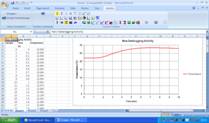
Lunch
Thursday: 1215 - 1255
Afternoon Registration/PSHEE
Thursday: 1255 – 1320
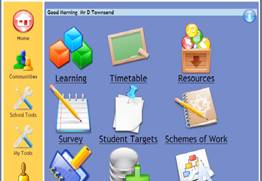 Some
of my Form needed to finish off their Personal Statements and CVs on the
Personalised Learning Environment (PLE). The contents of the ePortfolio
will be printed out and placed into a nice new, and shiny, Personal Record
Of Achievement folder which will be presented to them at their last Honours
Assembly. This was easily done despite the other Form’s using the remaining
ICT rooms. I simply took my mini laptops with me to the Form room at the
top of another building, and they logged into their PLE page from there.
The PLE also contains their lesson plans and allows them to look at the lesson
again if they didn’t get it first time around.
Some
of my Form needed to finish off their Personal Statements and CVs on the
Personalised Learning Environment (PLE). The contents of the ePortfolio
will be printed out and placed into a nice new, and shiny, Personal Record
Of Achievement folder which will be presented to them at their last Honours
Assembly. This was easily done despite the other Form’s using the remaining
ICT rooms. I simply took my mini laptops with me to the Form room at the
top of another building, and they logged into their PLE page from there.
The PLE also contains their lesson plans and allows them to look at the lesson
again if they didn’t get it first time around.
‘A’ Level Law Lesson (Yr 13)
Thursday: 1320 – 1500
The Year 13s have finished the syllabus and so they used the mini laptops to log on to AQA’s website and completed the practice examinations papers supplied on the site. I had to explain why thirty Year 9 students were outside of the classroom window in the sunshine waving temperature and light probes around whilst holding a mini laptop in the other hand. Technology in action!
Duty
Thursday: 1500 – 1515
 Not an onerous duty after school, so I ran a recording of Prime Minister’s
Question Time on my PDA via the BBC News Website.
Not an onerous duty after school, so I ran a recording of Prime Minister’s
Question Time on my PDA via the BBC News Website.
activexpression-in hand.jpg
ICT CPD Training - ActiveExpression
Thursday: 1515 – 1630
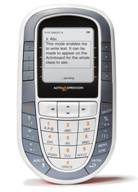
 Used the large ICT suite (explained in the conclusion) to show sixty teachers,
during an ICT CPD session, how ActiveExpression handsets and software can
make amazingly interesting and interactive lessons. The general comment from
all was “I want one!”
Used the large ICT suite (explained in the conclusion) to show sixty teachers,
during an ICT CPD session, how ActiveExpression handsets and software can
make amazingly interesting and interactive lessons. The general comment from
all was “I want one!”
Thinking hard of how I can justify even more technology for my little department from a budget straining at the edges.
Train to Institute of Education
Thursday: 1700

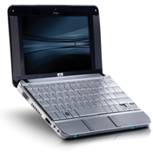 On
the train to Liverpool Street Station in London for a two hour assignment
for my course. Of course, if I was a Luddite,
I could catch
some sleep on the way up. But, hey, I am a MirandaNetters so I
had my HP Mini-note 2133 and Orange Mobile Broadband dongle with me. No
rest for the wicked, or even ICT Innovation Champions!
On
the train to Liverpool Street Station in London for a two hour assignment
for my course. Of course, if I was a Luddite,
I could catch
some sleep on the way up. But, hey, I am a MirandaNetters so I
had my HP Mini-note 2133 and Orange Mobile Broadband dongle with me. No
rest for the wicked, or even ICT Innovation Champions!
Conclusion
Of course not everything can be done using mini laptops and certainly dedicated ICT lessons need their ICT classrooms. Also, the Media Department needs to have dedicated machines in dedicated classrooms and suites along with their TV and Radio studio. But, as can be seen above, it is now very easy to use ICT outside of the dedicated ICT room, reducing the need to convert rooms to ICT centres as capacity increases. But gone are the days when the computers were benched around the outside of the room or deployed in carousels. Around the edge benching meant that the teacher could see the student’s screens, but there was no engagement with people who could not easily see the teacher. The carousels offered both, but only for fifty percent of the class at any one time. Indeed in my experience, any petty damage to the mouse or the unplugging of friends computers were generally done in the rooms where the student couldn’t see their friends or the teacher while sitting around a carousel station.
 Two methods used effectively in my school include
the use of mini laptops in whatever environment that particular classroom
provides, conference tabling in my room, and standard desks in other classrooms.
As has been described already, it is very easy to take a number of mini
laptops to a classroom and create an instant ICT suite. Obviously, the wireless
network
needs to be robust and reliable. As mini laptops are rolled out across
the school as funding and grants become available this will become more and
more
the preferred choice. Indeed, already each Science Department corridor,
on each floor, now has access to its own LapSafe full of Toshiba mini laptops,
with the costs of each individual machine plummeting, overtime, with quantity
discounts.
Two methods used effectively in my school include
the use of mini laptops in whatever environment that particular classroom
provides, conference tabling in my room, and standard desks in other classrooms.
As has been described already, it is very easy to take a number of mini
laptops to a classroom and create an instant ICT suite. Obviously, the wireless
network
needs to be robust and reliable. As mini laptops are rolled out across
the school as funding and grants become available this will become more and
more
the preferred choice. Indeed, already each Science Department corridor,
on each floor, now has access to its own LapSafe full of Toshiba mini laptops,
with the costs of each individual machine plummeting, overtime, with quantity
discounts.
 The
second method involves the ‘super’ ICT Centre
illustrated earlier in this journal. Two rooms opposite each other at the
end of a corridor have been knocked into one large room, including the
corridor between them. By terracing the floor, a lecture-hall style room
is created
with benching for sixty computers. What on earth can be the advantage of
that?
The
second method involves the ‘super’ ICT Centre
illustrated earlier in this journal. Two rooms opposite each other at the
end of a corridor have been knocked into one large room, including the
corridor between them. By terracing the floor, a lecture-hall style room
is created
with benching for sixty computers. What on earth can be the advantage of
that?
 The advantages are numerous, but they include, being able to
have two identical classes in a room together. Why have two Year 10 classes
working on the same assignment in two separate rooms? Those that need to
be covered by a Cover Supervisor will be disadvantaged, and the other class
would get ahead. By having both classes in the same room the ICT teacher
can do the teaching and the Cover Supervisor or non-specialist teacher
can help supervise, tour the room offering assistance, and so on.
The advantages are numerous, but they include, being able to
have two identical classes in a room together. Why have two Year 10 classes
working on the same assignment in two separate rooms? Those that need to
be covered by a Cover Supervisor will be disadvantaged, and the other class
would get ahead. By having both classes in the same room the ICT teacher
can do the teaching and the Cover Supervisor or non-specialist teacher
can help supervise, tour the room offering assistance, and so on.
 Equipment is supplied so that everyone can hear and see what
the ICT teacher is saying and doing. Firstly, the teacher wears a lightweight
microphone set around his or her neck which is amplified to all parts of
the room. The rear thirty stations have an additional screen which displays
whatever the teacher is showing on the SmartBoard, and an additional SmartBoard
is situated at 90 degrees in the upper half also.
Equipment is supplied so that everyone can hear and see what
the ICT teacher is saying and doing. Firstly, the teacher wears a lightweight
microphone set around his or her neck which is amplified to all parts of
the room. The rear thirty stations have an additional screen which displays
whatever the teacher is showing on the SmartBoard, and an additional SmartBoard
is situated at 90 degrees in the upper half also.
Separate classes of different Year Groups have also been successfully taught in the same room at the same time, although of course this is not ideal but is, in any event, rare.
I hope that readers will find my journal interesting, and I am sure that more experienced colleagues than I may see many drawbacks to my Digital Day. I look forward to hearing your responses. Now, where can I get a set of ActiveExpression handsets?
Author details
David Townsend teaches law in a rural school in Essex. He also has the role of ICT Innovation Champion. He will happily answer any questions regarding the article (email ).
The case study can be downloaded in Microsoft Office 2007 Word (readable by older versions of Word). If you are interested in this case study but are unable to open the document, please email me and let me know what Word or PDF format you would prefer.
- Download Digital Day (Word 960 KB)
[Back]
